Developing Hawtio applications
This page is a guide for developers who want to:
-
create and publish new Hawtio plugins
-
create own versions of Hawtio application with or without custom plugins
-
understand how Hawtio applications work and how they use Hawtio plugins
We will include Typedoc generated documentation for Hawtio API (soon).
As mentioned in Hawtio Architecture, the most important element exported from @hawtio/react package is the <Hawtio> React/Patternfly component that should be rendered using React functions.
However there’s much more to it. The following chapters introduce various stages/phases of Hawtio client application.
This page describes the changes that are part of @hawtio/react package in version 1.10.0. This version introduces major changes to how authentication mechanism works and includes additional changes like <HawtioInitialization> component and explicit specification of @hawtio/react package entry points.
|
Hawtio initialization
Hawtio initialization a process which should involve all the steps necessary before rendering <Hawtio> React component.
hawtconfig.json
When bootstrapping, Hawtio fetches /hawtconfig.json file which, when available, customizes some UI elements like title, icons or information in About dialog.
For more details about this file, see hawtconfig.json section.
Configuration of Hawtio
Without using hawtconfig.json file, Hawtio will present default UI with default information, but we can still affect it by using configManager API.
For example we can call:
configManager.addProductInfo("Custom Application", "1.0.0")to see this information in About dialog.
Tracking initialization progress
Before bootstrapping Hawtio (before calling hawtio.bootstrap()) we may render one special component exported from @hawtio/react/init entry point. This component is called <HawtioInitialization>.
Here’s sample code:
import React from 'react'
import ReactDOM from 'react-dom/client'
import { configManager, HawtioInitialization } from '@hawtio/react/init'
const root = ReactDOM.createRoot(document.getElementById('root') as HTMLElement)
root.render(<HawtioInitialization verbose={true} />)<HawtioInitialization> component displays details (or just progress bar) of internal Hawtio initialization process which involves:
-
loading registered plugins
-
fetching and applying configuration data (like login configuration, OIDC configuration, branding, session, …)
In verbose mode, this component shows UI like this:
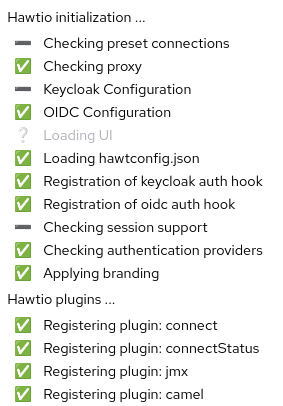
We can see initialization items with various states:
-
started - when a task was started, but there’s no result yet
-
finished - when a task successfully completed
-
skipped - when there was a problem finishing the task, but the task is not critical to run
-
error - when a required task failed to complete
The API for registering initialization tasks is used throughout Hawtio itself, but plugins or custom application may explicitly call this function:
import { configManager } from '@hawtio/react/init'
configManager.initItem('Loading UI', TaskState.started, 'config')
... // later
configManager.initItem('Loading UI', TaskState.finished, 'config')The arguments are:
-
task name
-
task state -
initItem()should be called with different states for the same task name to change its status -
task group - there are two groups supported currently:
config,pluginsandfinish(used internally only)
Hawtio plugin registration
| Information about plugin development is available in separate document: Developing Hawtio plugins. This page contains only information about plugin registration. |
After initialization, there is a stage where we register built-in and custom plugins. After this stage,
everything is ready for bootstrapping Hawtio and rendering <Hawtio> component.
There are 3 methods of registering Hawtio plugins:
-
using
hawtio.addPlugin(): addsPluginobject directly for Hawtio to register -
using
hawtio.addDeferredPlugin(): adds a function which returns a Promise resolving to aPluginobject or an array ofPluginobjects asynchronously -
using
hawtio.addUrl(): adds a URL (relative or absolute - subject to CORS restrictions) from which a JSON array ofHawtioRemoteobjects is loaded. These objects represent remote modules which Hawtio can load and evaluate using Module Federation utilities.
Registration of custom plugins
We’ll be discussing Hawtio plugins from the point of view of @hawtio/react application. Support at server side (discovery, JMX, Java) will be discussed later.
|
Hawtio plugin is JavaScript/TypeScript code registered in Hawtio using HawtioCore API and providing React/Patternfly components integrated with Hawtio UI.
Here’s the simplest snippet showing how to register Hawtio plugin:
hawtio.addPlugin({
id: 'example1',
title: 'Example 1',
path: '/example1',
component: () => (<span>Example 1</span>),
isActive: async () => true
})hawtio.addPlugin() accepts a JavaScript object of Plugin type. The UI part is provided in component field which should be a React Function Component object (a component function).
We can also register a plugin in a deferred way. Assuming we have <Example> React component exported from Example.tsx module:
import { PageSection, PageSectionVariants, Text, TextContent } from '@patternfly/react-core'
import React from 'react'
export const Example: React.FunctionComponent = () => (
<PageSection variant={PageSectionVariants.light}>
<TextContent>
<Text component='h1'>Example React component</Text>
<Text component='p'>This is an example plugin.</Text>
</TextContent>
</PageSection>
)We could register such plugin in a synchronous way:
import { hawtio } from '@hawtio/react'
import { Example } from './Example'
hawtio.addPlugin({
id: 'example',
title: 'Example Plugin',
path: '/example',
component: Example,
isActive: async () => true,
})However this could impact UI loading speed, because with static import statements we can’t leverage code splitting optimization.
For this purpose, Hawtio exposes hawtio.addDeferredPlugin() method. WIth the same <Example> component exported from Example.tsx module, we can register this plugin using the below code:
import { hawtio } from '@hawtio/react'
hawtio.addDeferredPlugin('example1', async () => {
return import('./Example').then(m => {
return {
id: 'example',
title: 'Example Plugin',
path: '/example',
component: m.Example,
isActive: async () => true
}
})
})In the second, a bit more complicated version we synchronously call hawtio.addDeferredPlugin(), but Hawtio will
call the passed method in an asynchronous way. import('./Example') is a dynamic import operator which returns a Promise which hawtio will await for during bootstrap.
Such code doesn’t statically import any Patternfly modules. It does it with import() operator and only within .then() block after import() we return a Plugin object.
Registration of built-in plugins
The simplest way is to register all Hawtio built-in plugins:
import { registerPlugins } from '@hawtio/react'
registerPlugins()We can also register selected plugins:
import { camel, jmx, ... } from '@hawtio/react'
camel()
jmx()
...Immediate plugins, deferred plugins, asynchronous registration, Module Federation plugins
While this is not a requirement, Hawtio tries to separate initialization and configuration from React/Patternfly components.
This can be accomplished by well designed asynchronous boundaries indicated by import() statement. import() operator is pure JavaScript feature, but is explicitly handled by JavaScript bundlers like Webpack.
Hawtio plugins (including built-in plugins) may require some internal Hawtio services to be fully initialized before presenting UI to the user. On the other hand, Hawtio should finish its configuration (mostly based on server endpoints providing JSON data) before displaying UI.
All these assumptions impact the way Hawtio code should be structured. Let’s review various ways of registering Hawtio plugins.
Static, synchronous plugin registration
Let’s assume a directory structure like this:
src/ ├── bootstrap.tsx ├── examples/ │ ├── example1/ │ │ ├── Example1.tsx │ │ └── index.ts │ └── index.ts ├── index.css └── index.ts
Top level index.ts and bootstrap.tsx provide a React application entry point. It is not relevant for this chapter, but here’s the code for the sake of clarity:
import './index.css'
import('./bootstrap')import { configManager, hawtio, Hawtio, registerPlugins } from '@hawtio/react'
import React from 'react'
import ReactDOM from 'react-dom/client'
import { registerExamples } from './examples'
configManager.addProductInfo('Test App', '1.0.0')
// Register Hawtio plugins
registerPlugins()
// Register custom plugins
registerExamples()
// Bootstrap Hawtio
hawtio.bootstrap()
// Launch React application
const root = ReactDOM.createRoot(document.getElementById('root') as HTMLElement)
root.render(
<React.StrictMode>
<Hawtio />
</React.StrictMode>
)registerExamples() is a function exported from src/examples/index.ts. This function is nothing more than an aggregation of selected examples - individual Hawtio plugins.
import { registerExample1 } from './example1'
export const registerExamples = () => {
registerExample1()
}Finally src/examples/example1/index.ts module registers actual Hawtio plugin exported from src/examples/example1/Example1.tsx.
import { PageSection, PageSectionVariants, Text, TextContent } from '@patternfly/react-core'
import React from 'react'
export const Example1: React.FunctionComponent = () => (
<PageSection variant={PageSectionVariants.light}>
<TextContent>
<Text component='h1'>Example 1</Text>
<Text component='p'>This is an example plugin registered using <code>hawtio.addPlugin()</code>.</Text>
</TextContent>
</PageSection>
)import { hawtio, type HawtioPlugin } from '@hawtio/react'
import { Example1 } from './Example1'
export const registerExample1: HawtioPlugin = () => {
hawtio.addPlugin({
id: 'example1',
title: 'Example 1',
path: '/example1',
component: Example1,
isActive: async () => true,
})
}examples/example1/index.ts shows the easiest way to register Hawtio plugin. Synchronous hawtio.addPlugin() method is called and Plugin object is passed as argument, which refers (using "component" field) to React Component function.
There’s nothing much to explain here. Everything is happening synchronously and when addPlugin() returns, Hawtio knows about our example1 plugin which uses <Example1> React component.
Asynchronous plugin registration - wrong approach
To avoid static reliance on Patternfly code (its JavaScript modules) which comes with static import statement, we can switch to dynamic import() operator.
But this change isn’t enough.
Assuming the same code structure as in Static, synchronous plugin registration, we could rewrite examples/example1/index.ts code:
import { hawtio, type HawtioPlugin } from '@hawtio/react'
// no static import here: import { Example1 } from './Example1'
export const registerExample1: HawtioPlugin = () => {
import("./Example1").then(m => {
hawtio.addPlugin({
id: 'example1',
title: 'Example 1',
path: '/example1',
component: m.Example1,
isActive: async () => true,
})
})
}True - examples/example1/index.ts doesn’t statically import code that uses Patternfly modules, but the registerExample1() function (which should be called in bootstrap.tsx) becomes effectively an asynchronous function. There’s no way to tell when hawtio.addPlugin() will actually be called!
bootstrap.tsx that registers plugins and eventually calls hawtio.bootstrap() and renders <Hawtio> React component can’t be sure that example1 plugin is registered at all.
Different approach is really needed.
Asynchronous plugin registration - proper approach
We need synchronous plugin registration method which also allows us to use dynamic import() operator to load Patternfly-related code.
Here’s a snippet (again with the same code structure) which uses special addDeferredPlugin() call.
import { hawtio, type HawtioPlugin } from '@hawtio/react'
export const registerExample1Deferred: HawtioPlugin = () => {
hawtio.addDeferredPlugin('example1', async () => {
return import('./Example1').then(m => {
return {
id: 'example1',
title: 'Example 1',
path: '/example1',
component: m.Example1,
isActive: async () => true,
}
})
})
}This code passes an asynchronous function that returns a Plugin. We could also return an array of Plugin objects
and Hawtio will register all of them. This is a good way for a plugin (represented by the registerExample1Deferred function) to register multiple Hawtio Plugin objects.
This code is correct with respect to following hawtio.bootstrap():
-
while the plugin is evaluated asynchronously after
import()finishes, Hawtio immediately know that there’sexample1plugin registered -
hawtio.bootstrap()may be called immediately afterregisterExample1Deferred()andbootstrap()will internally wait for evaluation of the deferred plugins
Using plugins with Module Federation
In the most advanced scenario, we can use Module Federation architecture to load plugins from remote locations.
There are two main methods of dealing with federated modules described in the following sections. Here’s we will only highlight what is the goal of Module Federation and how Hawtio uses it.
Module Federation concept was introduced (if I’m not mistaken) by Webpack. See Module Federation.
However there’s now a dedicated module-federation.io page, which presents version 2.0 of the concept.
To track the evolution, we can check rspack page on Module Federation and see 3 major versions:
-
1.0: The version implemented by Webpack
-
1.5: The version enhanced by Rspack
-
2.0: Official, standalone version with attempted standardization
It’s hard to strictly specify which version of Module Federation is used by Hawtio… The applications that use @hawtio/react package are built using Webpack and its Module Federation Plugin.
However for dynamic plugin loading, Hawtio uses @module-federation/utilities NPM package available in module-federation/core Github repository, which advertises itself as Module Federation 2.0.
To summarize the concept behind Module Federation we can identify two concepts:
- Container, Consumer, Host
-
An application that consumes modules exposed from external providers (or remote containers)
- Remote Container, Provide, Producer, Remote
-
An application that provides (exposes) modules to be consumed by other applications.
The distinction is not strict, because an application that consumes remote modules, may also expose own modules for remote consumption by other applications…
Module Federation in Hawtio may be configured statically in webpack.config.cjs file using Module Federation Plugin. There’s also a fully dynamic method for loading remote modules with the help of @module-federation/utilities NPM library.
Using plugins with Module Federation and static Webpack configuration
Static usage of Module Federation modules involves configuration of webpack.config.js file and Module Federation Plugin.
Hawtio React application provides fully working example, but let’s present the required configuration here. All JSON configuration is part of this object in Webpack configuration file:
module.exports = (_, args) => {
return [
{
plugins: [
new ModuleFederationPlugin({
// configuration of Module Federation
...
})
]
}
]
}First, we need a declaration that there is (one or more) available external provider of remote modules:
remotes: {
'static-remotes': 'app@http://localhost:3000/hawtio/remoteEntry.js',
},This is the consuming part. This declaration should have a related counterpart in actual remote location, which is another webpack.config.js for a remote container of remotely exposed modules. The configuration of the remote part looks like this:
name: 'app',
filename: 'remoteEntry.js',
exposes: {
'./remote1': './src/examples/remote1',
'./remote2': './src/examples/remote2',
},
These two snippets can be added to single ModuleFederationPlugin configuration or separate configurations in two different Webpack configurations in single webpack.config.js file! We can have a single container acting both as consumer and producer. But we should not get confused by this flexibility…
|
Now we can explain the elements:
-
app: this is the name of remote container which will be a part of Webpack module identifier namedwebpack/container/entry/appavailable inremoteEntry.jsfile. -
static-remotesshould be treated not as JavaScript module specifier, but as an identifier of remote container from the point of view of consuming container -
remote1andremote2are actual remotely available modules which should be prefixed withstatic-remotesto actually access them.
Webpack does all the loading and our task is to use the above configuration in normal JavaScript code which is bundled with Webpack.
We can use both import statement and import() operator to load such remote modules:
import { RemotePlugin } from 'static-remotes/remote1'
hawtio.addPlugin({
id: 'exampleStaticRemote1',
title: 'Remote plugin 1 (static)',
path: '/remote1',
component: RemotePlugin,
isActive: async () => true,
})
hawtio.addDeferredPlugin('remote2', async () => {
return import('static-remotes/remote2').then(m => {
// this module exports a function which returns a plugin definition (object),
// which we can return as chained promise - Hawtio will eventually await for the definition
const plugin: Plugin = m.remotePlugin()
return plugin
})
})These two module identifiers (static-remotes/remote1 and static-remotes/remote2) can be actually resolved only by Webpack. If we try to use pure Node.js code, we’d get an error.
To make life easier, we can tell IDE that these special module locations are actually some real code locations. We can use this tsconfig.json configuration:
{
"compilerOptions": {
"baseUrl": ".",
"paths": {
"static-remotes/*": ["./examples/*"]
},
...Using plugins with Module Federation and dynamic configuration
Finally we can have fully dynamic configuration where we don’t declare in webpack.config.js that there are some remote entry points we could use as remote Module Federation modules.
In a fully dynamic approach, Hawtio is configured with single registration method:
hawtio.addUrl('plugin')Relative URL is resolved against document.baseURI, so Hawtio loads the JSON data from URL like http://localhost:8080/hawtio/plugin.
For example:
$ curl -s http://localhost:8080/hawtio/plugin | jq .
[
{
"url": "http://localhost:8080/hawtio",
"scope": "appRemote",
"module": "./remote3",
"remoteEntryFileName": "remoteExternalEntry.js",
"pluginEntry": "registerRemote"
},
{
"url": "http://localhost:8080/hawtio",
"scope": "appRemote",
"module": "./remote3-deferred",
"remoteEntryFileName": "remoteExternalEntry.js",
"pluginEntry": "registerRemoteDeferred"
}
]
Each of the returned objects of the above array is an equivalent of this combination:
-
an entry from consumer host’s
remote -
a single entry from provider host’s
exposes
Thus we have 2 remote Module Federation modules and Hawtio will use @module-federation/utilities to load and evaluate both.
-
pluginEntrydeclares a symbol to be used from the module and treated as a function -
this function should (for Hawtio purpose) use Hawtio API to register actual Hawtio plugin
-
this function may return a promise, so Hawtio awaits for the registration to finish
So in this dynamic scenario, we don’t have to be aware of how the remote module is used. We only have to implement such module and expose it from some external location described as in the above curl example.
Here’s a sample code that could be used in the remotely exposed Module Federation module:
import { type HawtioAsyncPlugin } from '@hawtio/react'
export const registerRemote: HawtioAsyncPlugin = async () => { (1)
return import('@hawtio/react').then(async m => { (2)
return import('./Remote').then(r => { (3)
m.hawtio.addPlugin({ (4)
id: 'remote3',
title: 'Remote plugin 3 (dynamic, immediate)',
path: '/remote3a',
component: r.RemotePlugin,
isActive: async () => true,
})
})
}) (5)
}| 1 | registerRemote should match the declaration of pluginEntry in remote module specification |
| 2 | We import @hawtio/react dynamically and add .then() block that can access @hawtio/react module in m variable |
| 3 | We import ./Remote component dynamically and add .then() block that can access this component through r variable |
| 4 | We actually register a plugin in Hawtio |
| 5 | We return a (chained) promise, so Hawtio can await for the result of remote module evaluation |